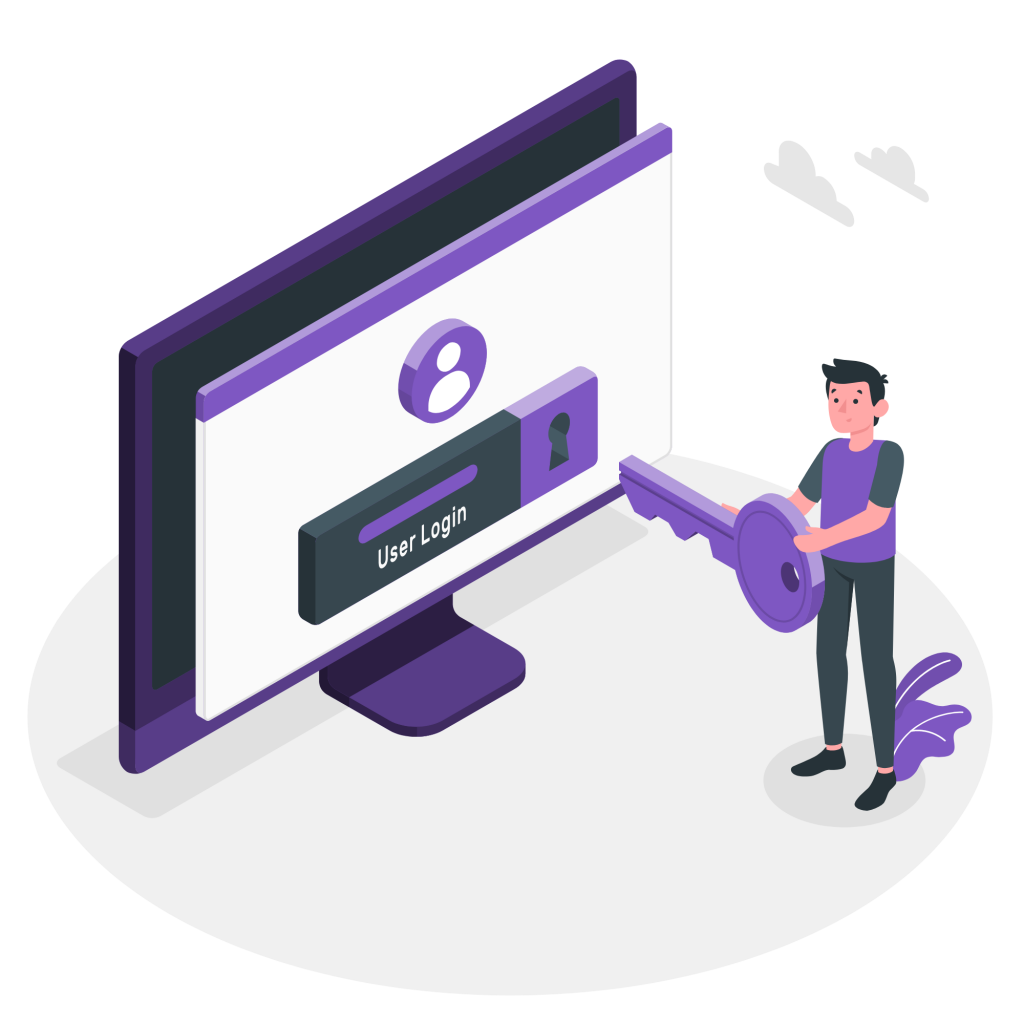How to Register
Register your project at https://registro.irise.my
A Letter of Acceptance (LoA) will be issued upon project acceptance
Upload your video to YouTube. Set permission to Public or Unlisted
Optional - Upload supporting file/document to Google Drive. Set permission to 'Anyone Can View'.
Announcement of results at @Innovatv360 Youtube channel, website and email notification
Participants should promote their video to win the Most Outstanding Video Award
A panel of expert reviewers will review all the projects submitted
Complete payment via Registro and Submit your video and/or Google Drive URL.
Instruction
- Register your project at https://registro.irise.my
- A letter of Acceptance (LOA) will be issued for the accepted project.
- Upload your video to YouTube. Set permission to Public or Unlisted.
- Optional – Upload supporting file/document to Google Drive. Set permission to ‘Anyone Can View’.
- Complete payment via Registro and Submit your video and/or Google Drive URL.
- A panel of expert reviewers will review all the projects submitted.
- Participants should promote their video to win the Most Outstanding Video Award
- Announcement of results through @Innovatv360 YouTube Channel, website, and email.
Reminder
The judges’ decision is final, and no appeals will be entertained.
We would like to remind the participants that using third party software, targeted ads, or buying views (and likes) will not be tolerated, resulting disqualification from the most outstanding video awards.